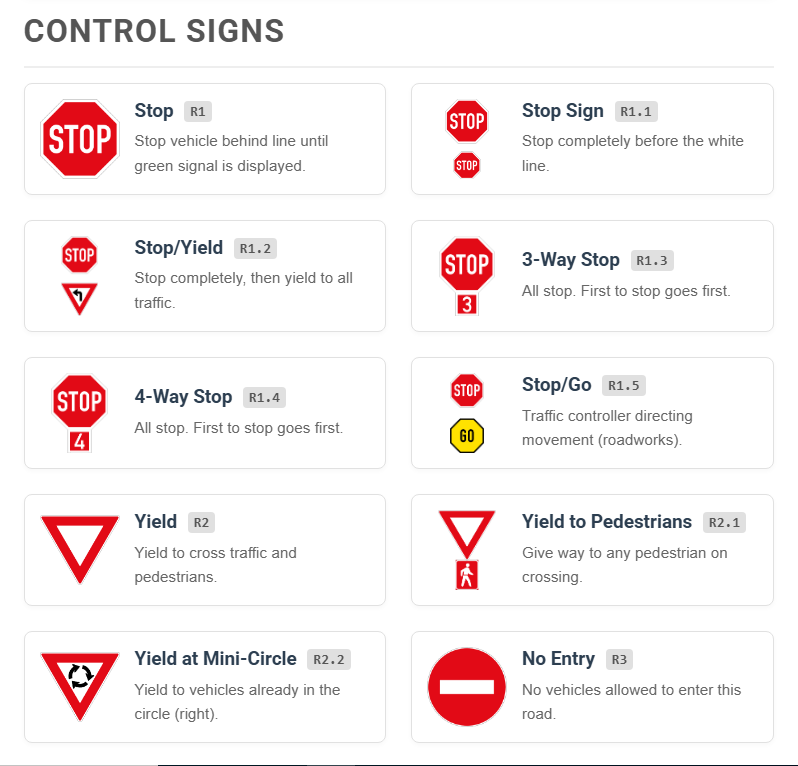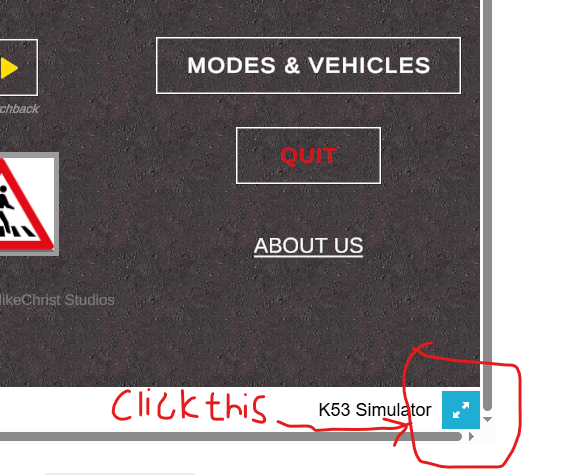I recently downloaded your game from the Play Store and I really enjoy the concept. It has a lot of potential, especially for people practicing for the K53 learner’s license. However, I’ve noticed a few issues and have some suggestions that could greatly improve the experience:
Issues & Bugs
“Start Driving Now” option not working:
When I press the Start Driving Now button, nothing happens. The only option that works consistently is the Mode option.
Premium purchase not saving:
When I pay for the Premium version, it works at first. However, after exiting or reopening the game, the Premium version is gone and I’m asked to pay again.
360° challenge not registering:
The game asks me to complete a 360° turn before driving. I perform the action, but the game still says I didn’t complete it.
Suggestions for Improvement
Account login system:
Please add login options (email, Google, or Facebook). This way, Premium purchases are linked to an account and won’t be lost if the game is reinstalled or played on another phone.
Tutorial system:
A short tutorial explaining what each button does would help a lot.
For example:
“To perform a 360°, press this button”
This would make it clear whether the player is doing something wrong.
Fuel system issue:
When I start a new game, the fuel gauge is already empty, making it impossible to drive properly.
Traffic system:
Even when traffic is enabled, there are very few cars. Increasing traffic density would improve realism.
Performance & loading:
The game sometimes feels slow and takes long to load. Performance optimisation would improve gameplay.
Overall, this is an amazing game with strong potential. With these fixes and improvements, it could be an excellent learning and practice tool for K53 learners and driving practice in general.
Thank you for your hard work, and I hope this feedback helps improve the game.